Baseline Content Strategy Approach
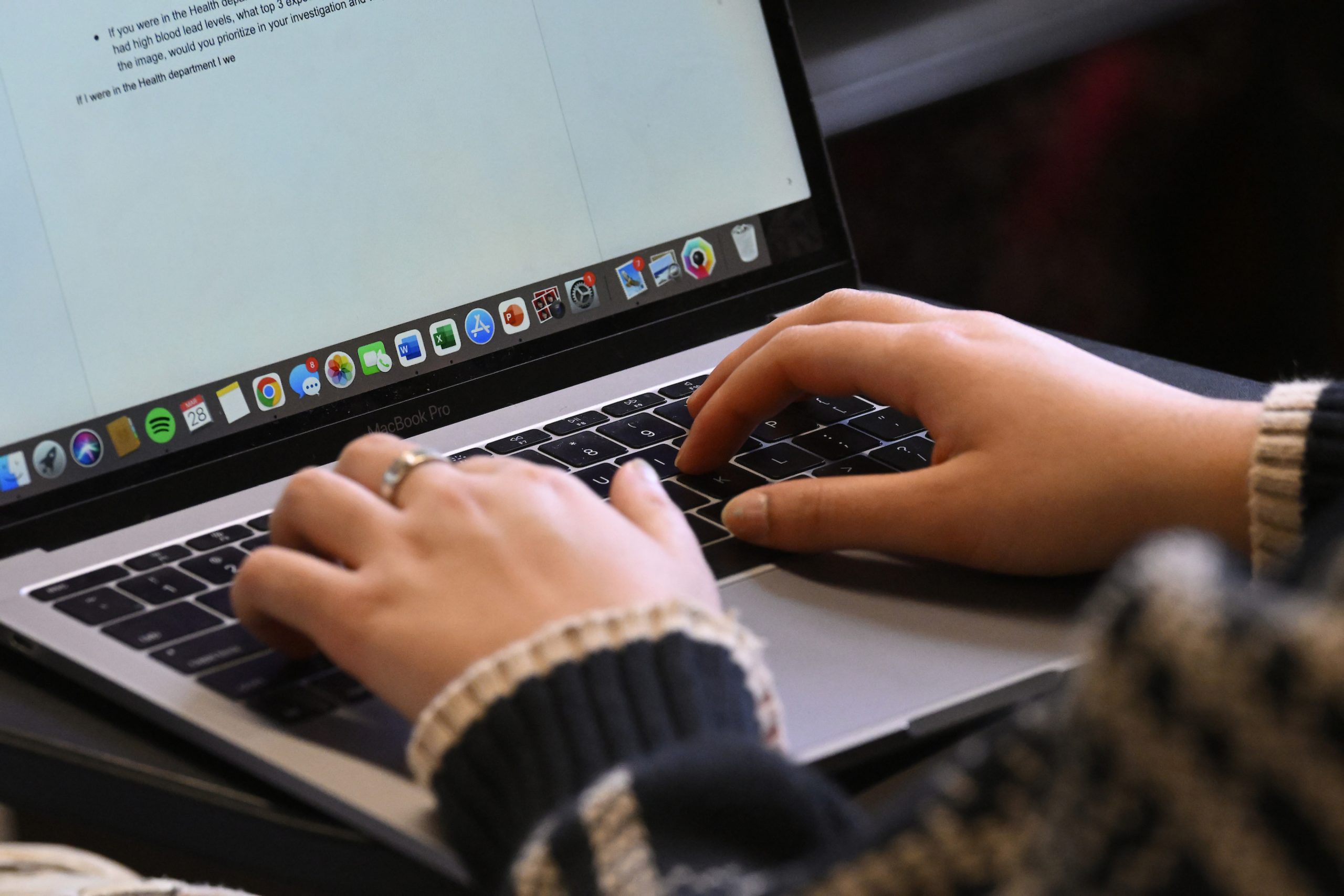
Before designing and developing a new website, it is important to research and define the website’s content strategy to ensure that it communicates your mission and achieves your goals. Below are the recommended steps to ensure your content approach is strategic and ready to go. Each step builds upon the knowledge you gain and document in the previous step(s).
A content strategy is broken into three parts:
Business Goals & Website Objectives
Before you start your project, take the time to understand who you are communicating with, what you are communicating, why you are communicating, and precisely what you want your website visitor to do. Start by clearly answering these five questions as your baseline:
- Who is your target audience, and what are their key characteristics (age, demographics, tech savviness or limitations, etc.)?
- What are the top three things you want people to know after visiting your website? Do you want them to do anything after they’ve explored your site?
- How must your website communicate your brand? How do you want people to feel after visiting your website?
- What is the primary goal of your website? What is the one thing you want people to do on your website? Do you want them to do anything after they’ve explored your site?
- How will you measure your website’s success? What are your KPIs? For example, will you track the number of submitted applicants, newsletter sign-ups, or inquiry requests? Or are you looking to increase visitors to your site, page views on a specific section, or average time on site?
Analytics & Research
Utilize primary and secondary research, data, and intuition to understand what’s working (or not) on your own and peer/competitor websites.
Existing Website Analytics
If you are migrating content from an existing website, utilize your website analytics to identify trends in your current website usage. This will lead you to data-driven decisions about what content will remain and what content may still be needed. Below are five things you should document and consider.
- Document the site map for your existing website.
- What are the most visited pages on the website? What pages are rarely visited?
- Where do your users most often go from your home and Level 1 pages (i.e., nested page paths)?
- What pages have the highest exit rates, meaning users leave your site entirely after visiting the page?
- What CTAs (calls to action) get the most interaction on your current site?
External Secondary Research
- Identify competitors or similar departments or organizations you feel have a strong web presence, communicate clearly, and/or achieve a similar goal to yours effectively.
- Review how they position themselves on their website—what’s their tone, page hierarchy, and calls to action?
- Review their navigation structure for cues and ideas that might work for your organization.
- Review features and functionality you like or think work well for your site.
- Review how competitors deliver themes by sharing content beyond standard written words (videos, infographics, blogs/thought leadership).
Content Preparation
Audit your existing content and prepare, develop, and organize your new content.
Site Content Audit
Critically review your existing site content with all the above in mind. Consider starting with a spreadsheet template to help build out your audit.
- What content do you want to keep?
- What content needs to be updated or presented in a different format (consider video, photography, illustration, infographics, etc.)
- What new content needs to be developed or created?
- What content is not needed, not utilized, inaccurate, no longer needed, or can be consolidated?
Site Map Development
Having completed your content audit, craft the site map for your new website. A site map is a complete listing and organization of all pages on a website. Figma and Canva offer site map templates to help you visualize your site’s organization. Once your site is developed, your site map should be submitted to Google and other search engines to help them understand how to find, crawl, and index your site and which pages are most important.
Main-Level Navigation
Your top or main Level 1 navigation should use simple, straightforward language and be used to organize your most important content. Level 1s can have Level 2 and Level 3 pages nested below them. Only go deeper than L3 if necessary. Name your Level 1 pages clearly so that users can quickly understand what content they will find in the section.
Utility Navigation
Your Utility Navigation, generally located at the top of your website, can be used for secondary content areas or calls to action, such as login or donate buttons, contact form links, search functionality, etc.
Content Pages
For each page in your site map, document the primary goal of the page and the main call-to-action (what do you want them to do on that page and/or where do you want them to go next?). Don’t leave any dead ends—always give a user a way to get to logically related content.
Homepage
Remember your homepage! This can be the most important page on your website and you must communicate your message quickly. While there may be more than one CTA on this page, you should consider hierarchy, rank the CTAs, and address the most important goals toward the top.
Template Assignment
Once you have a site map, carefully review each template in your chosen content management system (CMS) and assign the one that works best for each page. Review and understand the modules and subsequent fields available on each template and consider which template will allow you to show your content in a way that achieves the page goals and leads to the desired action.
Search Engine Optimization (SEO)
Conduct organic keyword research using a tool like Semrush or Moz to identify what specific phrasing is most often searched for within each content area you’ve identified.
- Your keywords will be used in leading SEO areas across your page, so it’s essential to understand what variations of particular phrasing may lend you a favorable position on search results.
- Create tables with the keyword search volume, so you have a guide to refer to when writing your content that identifies keywords you want to use frequently.
- Look for a mix of high- and low-competition keywords to identify other ways to write about your content that fewer people may already be using.
Content Organization
Identify how you’ll organize your curated content. While paid tools are available, a Google Sheet will work for smaller websites.
- Create a sheet for each template that aligns with the available content areas (identify each field, CTA button, etc., that needs to be completed for each module.).
- List the pages that will utilize each template. If your site is only a few pages, you can organize your content in a document, aligning it with each content area within a template.
Content Curation & Gathering
Once you’ve developed a tool for keeping your content organized before entering it into the new Content Management System, you must gather it all together!
- Referencing all the work you’ve completed, write or develop/produce your new content, and re-write any old content you’ve identified needing an update. You might have identified some content that does not need to be updated, but that should also be kept in an organized tool so that everything is in one place.
- Thoughtfully integrate keywords, especially on your home page and level 1 pages. Avoid keyword stuffing! Search engines are intelligent; you must use the keywords organically in a way that clarifies and enhances your content.
- Make sure you are using a mix of content delivery vehicles. Images, videos, infographics, etc., will help different users digest your information in relevant and exciting ways.