Logo Lock-Ups
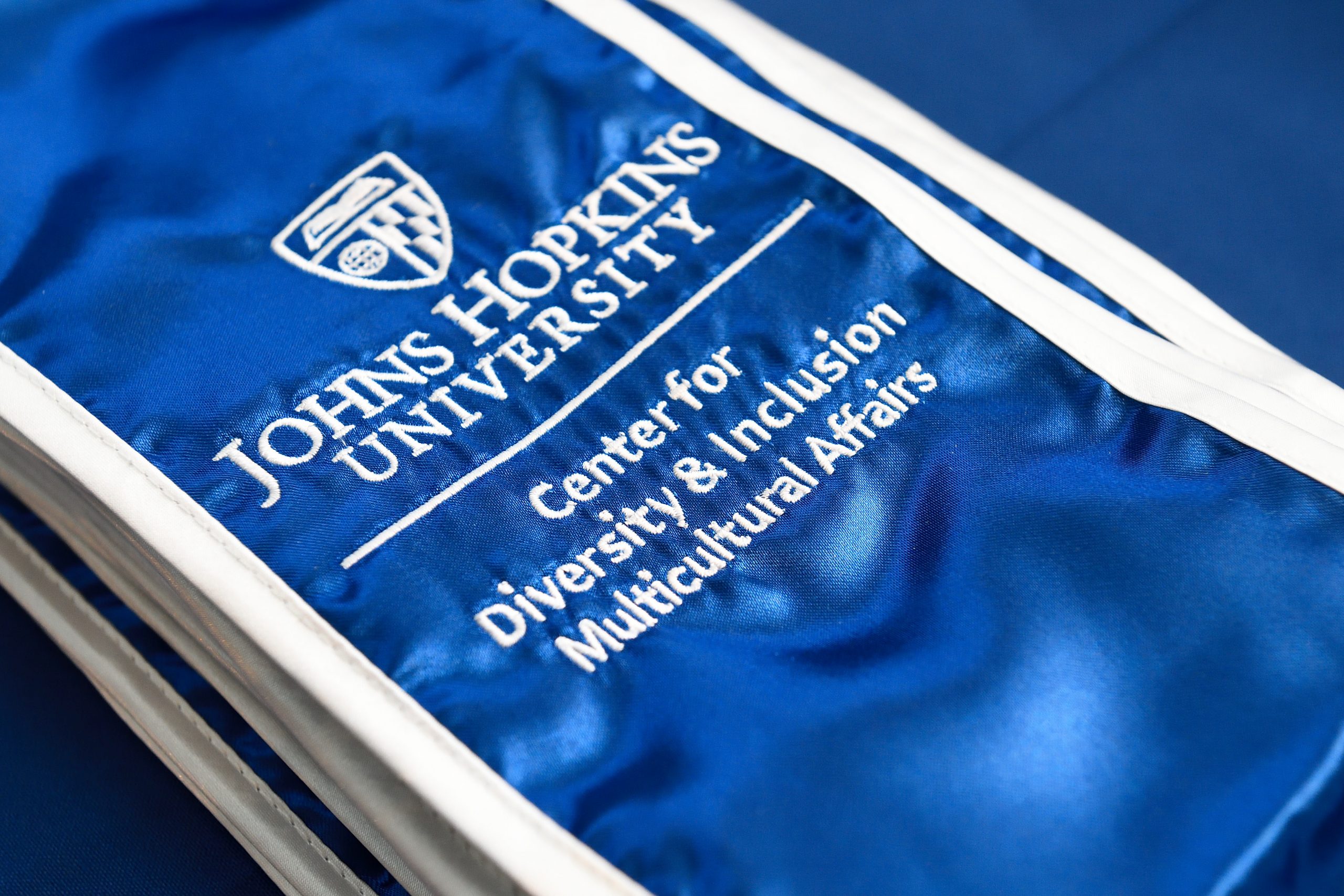
All division institutes and centers, as well as academic and administrative departments, are part of our shared Johns Hopkins University brand.
It benefits all our interests to present a clear and consistent association with each other and the institution through our unified logo architecture. As such, custom logos are not permitted. Instead, reference the following lock-ups:
- Unit lock-ups (for academic and administrative departments, interdisciplinary and division-specific centers, labs, and institutes)
- Athletic lock-ups (for athletic teams and departments)
- Location lock-ups (for campuses)
Campaigns and events do not qualify for logo lock-ups and, instead, should refer to respective guidance on designing secondary graphics and creating a unique look and feel. Clubs and organizations qualify for custom logos, but not official unit lock-ups. Buildings, products, and affiliated brands do not qualify for logo lock-ups or custom logos—specific design guidance is coming soon.
Unit Lock-Ups
When it’s strategically necessary to include your unit’s name near the university or division logo, you are required to use our official unit lock-up. These lock-ups are permitted for academic and administrative departments, centers, labs, and institutes. Athletic departments and teams should follow guidance on official athletic lock-ups.
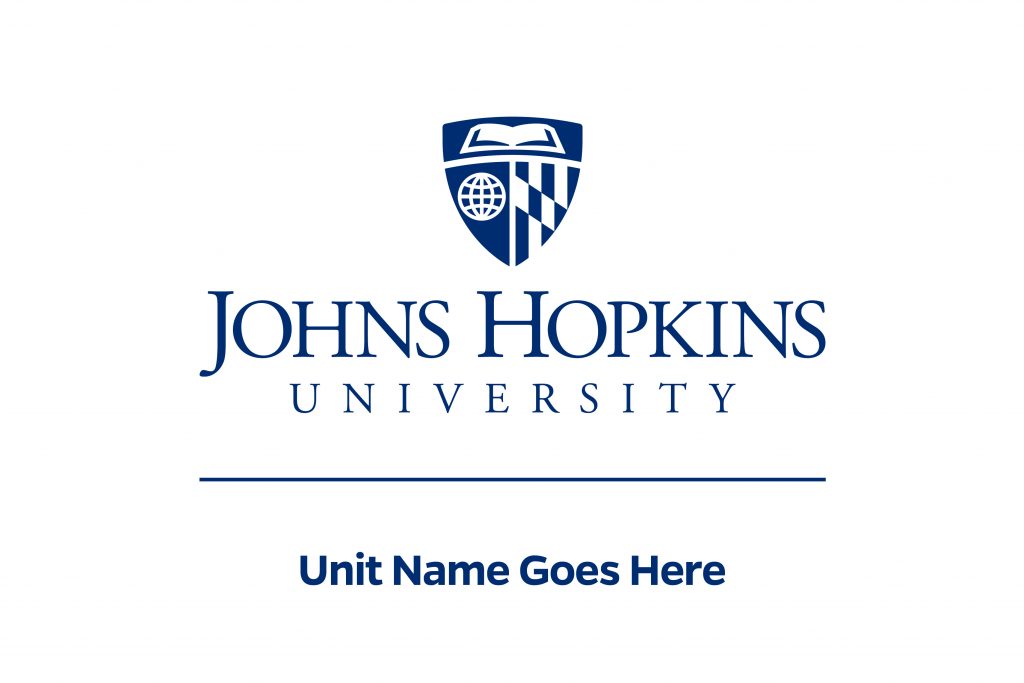
Vertical Lock-Up
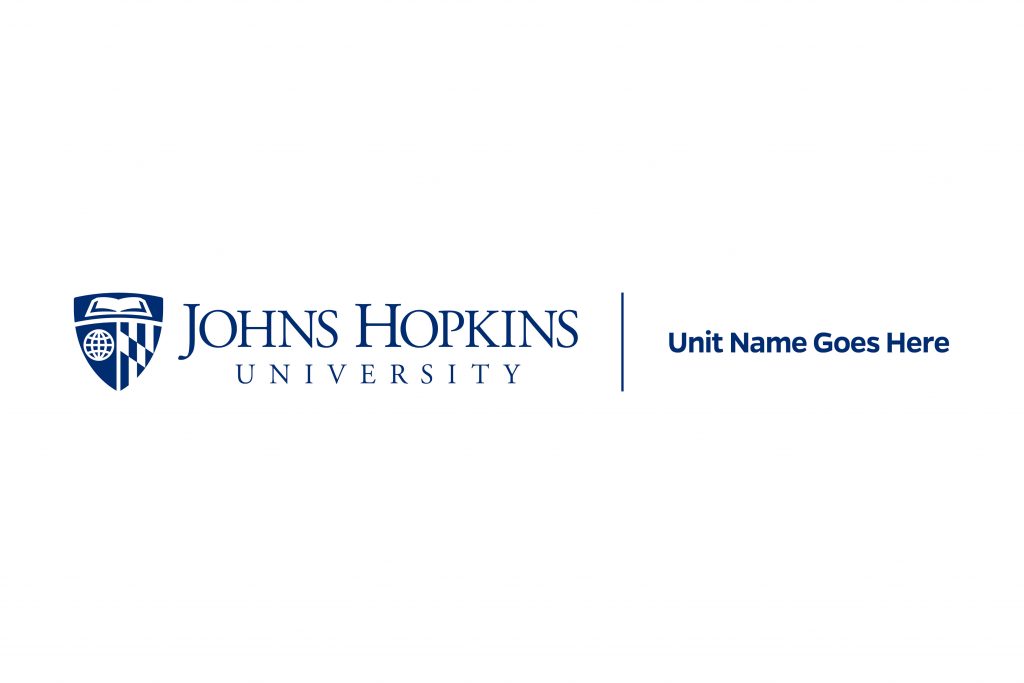
Horizontal Lock-Up
Uniformity
A unit lock-up combines the primary or division logo with the unit name, according to set conventions. All fonts, colors, sizes, and spatial relationships are based on a template and must not be altered.
- Do not create your own lock-up. Complete the request form or contact your division’s communications team for help.
- You may include your unit’s full name or drop the prefix when a more concise form of identification is useful. For example, “Department of Mechanical Engineering” can be shortened to “Mechanical Engineering.”
- Generally, it is not recommended to include “Office of” or “Department of” unless necessary for clarification.
- Units should not include any references to “Johns Hopkins,” “Hopkins,” or “JHU,” in their names to avoid redundancy with the logo.
- Sub-unit lock-ups are permitted and accounted for in the template design.
- Unit treatments cannot include acronyms, all caps, special characters, contact information, or taglines.
Usage
In many contexts, it is more appropriate to use our primary logo in your design while presenting the name of your unit in prominent type. When using your unit lock-up, follow all primary logo and shield usage guidelines, including color, size, clear space, etc.
Keep in mind that our brand guidelines offer a range of tools to foster flexibility and creativity in your communications. From accent colors to typography combinations, photography, and key messages, the success of this adaptability relies on having the shared Johns Hopkins brand foundation from which to draw. If a unit has a demonstrated strategic need, accent graphics and style sheets can be used to create a unit sub-identity and tailor your communications more specifically to your audience.
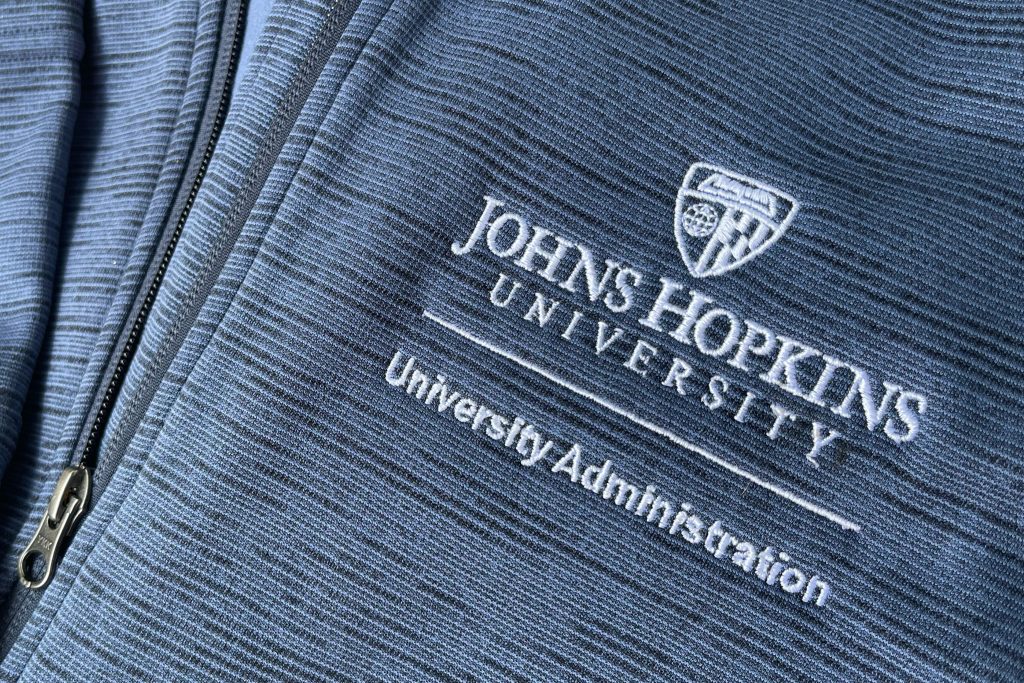
DO: Merchandise
When space allows, the unit lock-up can be used on merchandise for internal orders and giveaways. More specifically, the unit lock-up should only be used in instances when the merch is being given to employees or students in your unit.
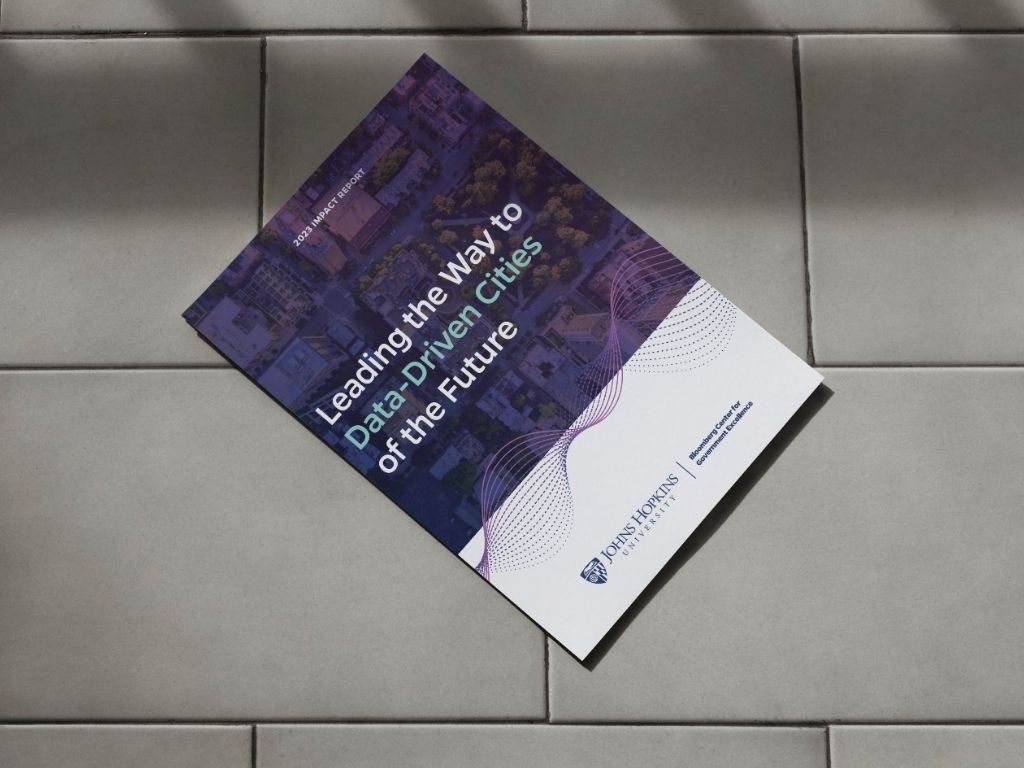
DO: Signature Collateral
Unit lock-ups can be considered for signature collateral that leverages custom graphic design, such as brochures, banners, and mailers.
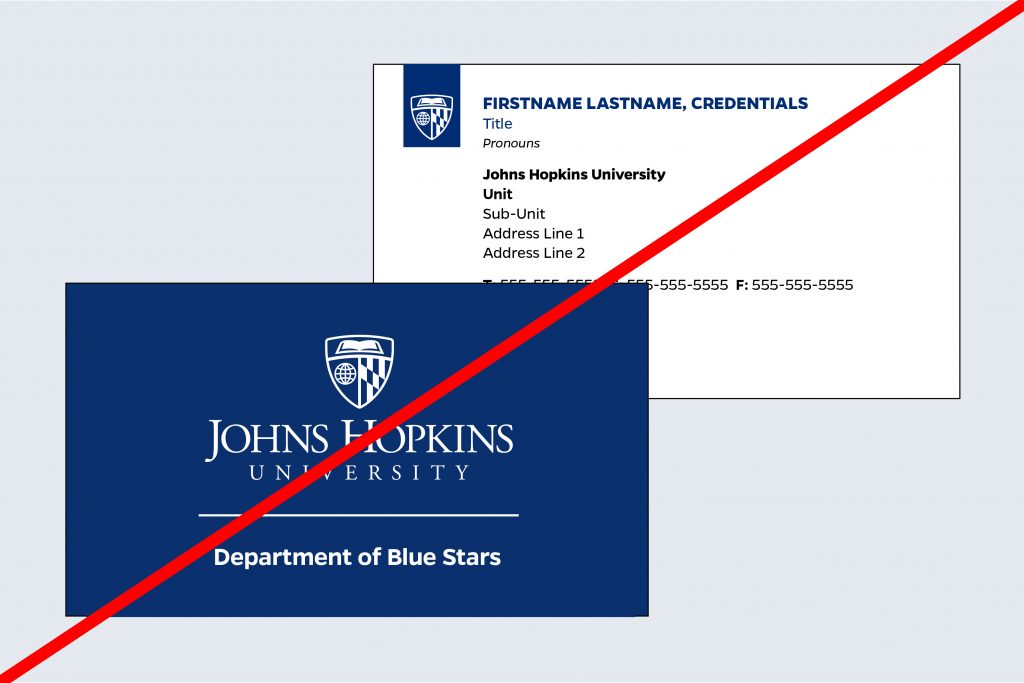
DON'T: Standardized Templates
Do not use lock-ups on university stationery, email signatures, or campus signage. Instead, use official templates that account for unit names in standard fields to maximize legibility specific to those contexts.
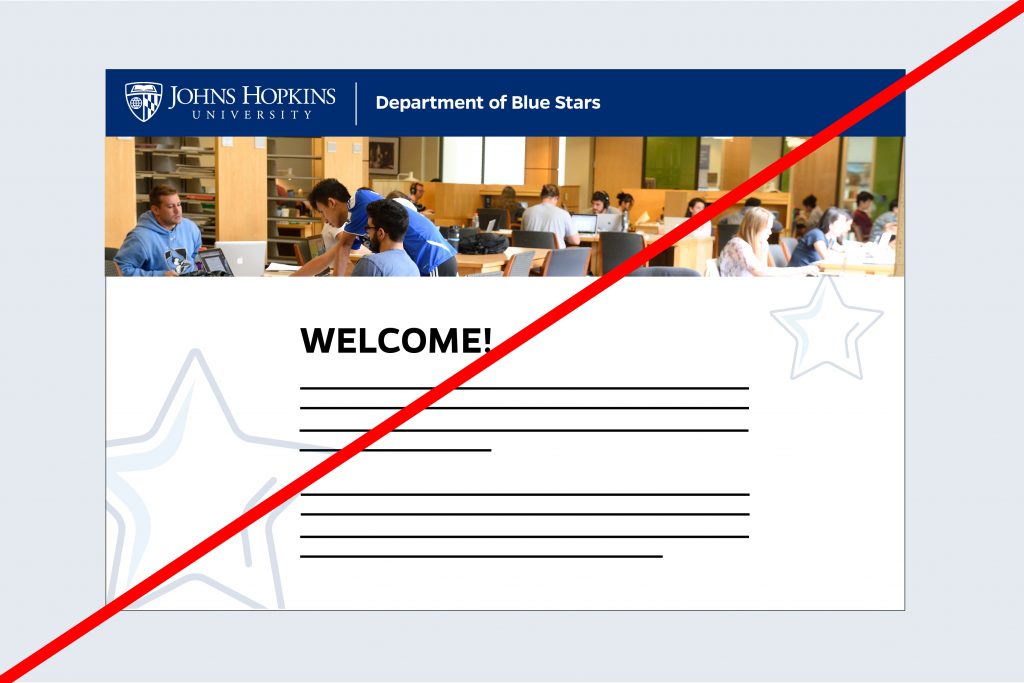
DON'T: Websites
Website headers should provide clear separation between the primary Johns Hopkins logo or division logo and the website title/unit name. This can be done with color blocking, alignment, spacing, etc. The unit name should be formatted in HTML text.
interdisciplinary lock-ups
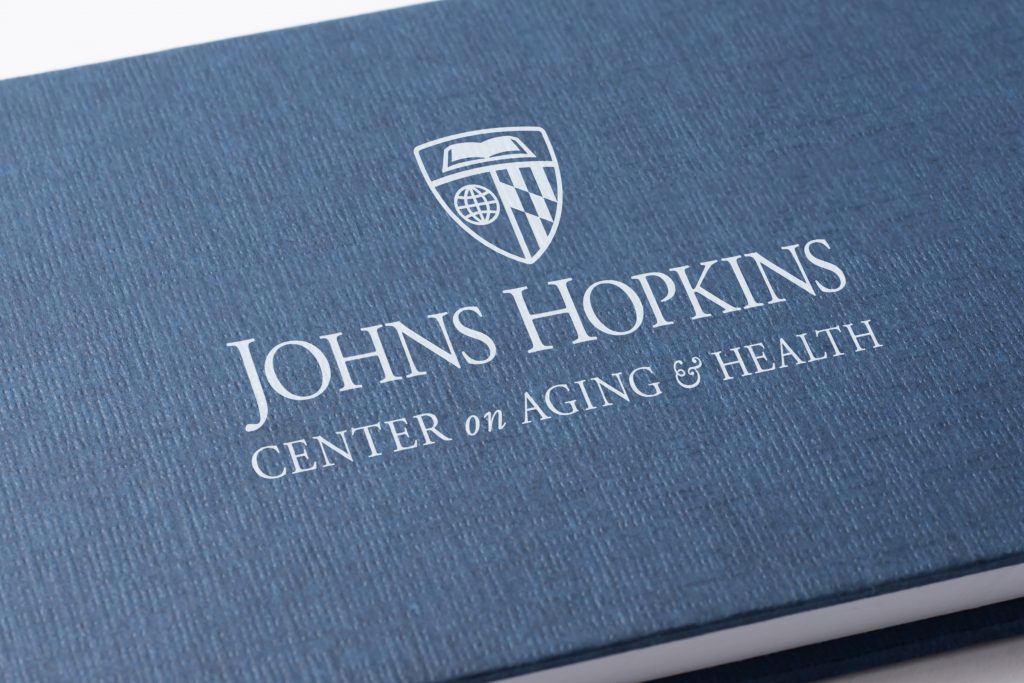
For centers, institutes, academic and cultural centers, and programs spanning multiple divisions, interdisciplinary lock-ups were previously created following the same architecture as our division logos. This treatment has since been retired.
Given the extensive interdisciplinary collaboration across the University and our commitment to position ourselves as One University, interdisciplinary groups should use a unit lock-up with the primary university logo. Legacy interdisciplinary lock-ups created with approval from University Communications and the Provost’s Office are still permitted, however, interdisciplinary groups are encouraged to transition to a unit lock-up as resources allow.
Location Lock-ups
Currently, campus location signage and branding vary, but will soon be updated to this consistent treatment. The location lock-up treatment can only be used for locations that function as a campus or standalone named convening space and not for an individual building within an existing campus. For individual buildings on an existing campus (eg. Imagine Center on the Homewood Campus) see guidelines for building signage.
Just as with all official logo files, the proportions of location lock-ups must not be altered. Only use official files provided by University Communications.
Campuses with approved location lock-ups include:
- Bloomberg Center in Washington, D.C.
- Mt. Washington Conference Center
- Eastern
- Keswick
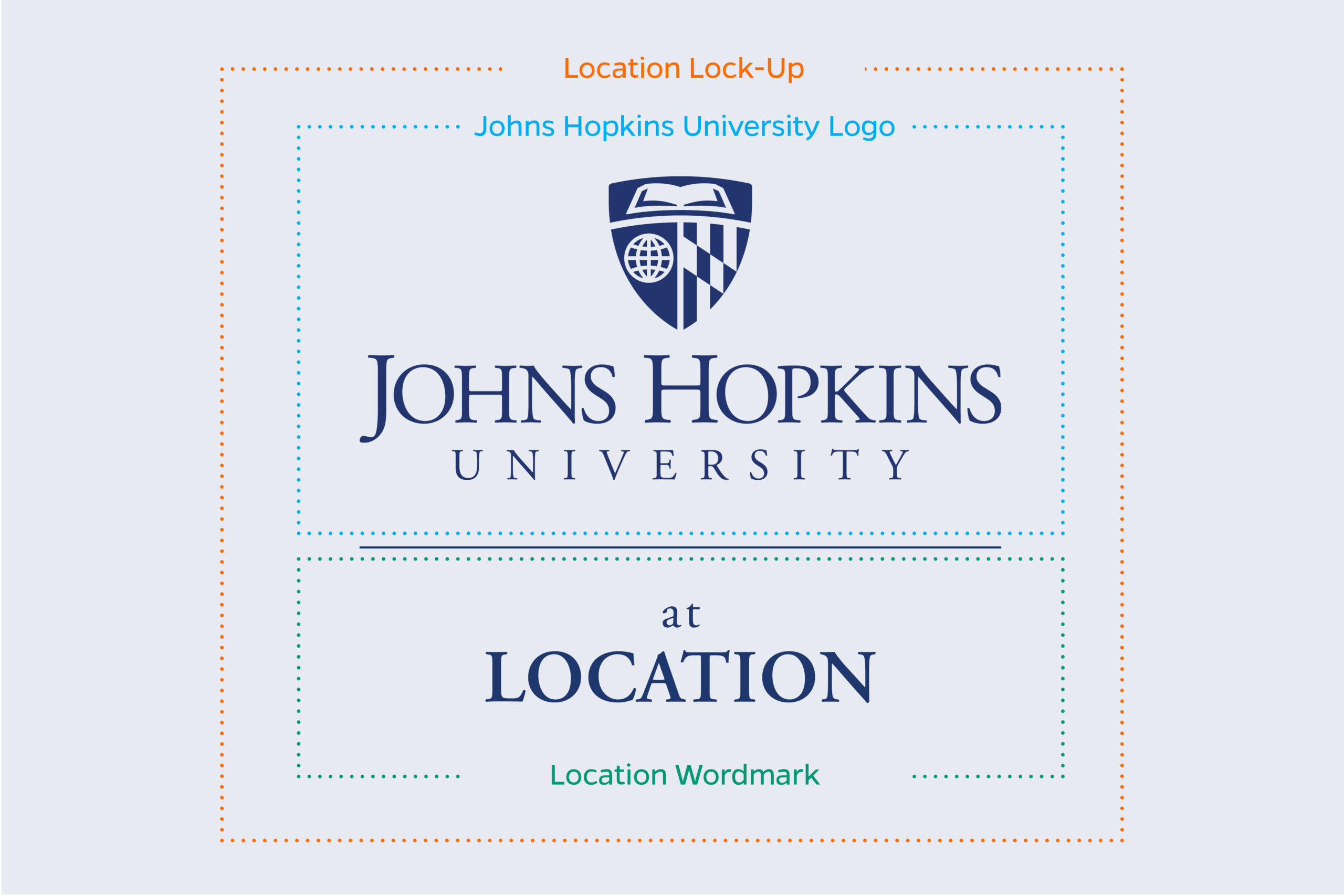
Usage
Location lock-ups were developed primarily for use on permanent exterior signage. Audiences should only see a location lock-up when they are entering or are in the physical location. Guidelines to support the use of these lock-ups are below:

DO: Main Entrances
Location lock-ups are intended for exterior welcome signage at the main entrance(s) of a campus.

DO: Set Displays
Location lock-ups can be used for event set displays, such as backdrops and podiums, when media coverage is anticipated and location recognition is strategically necessary.
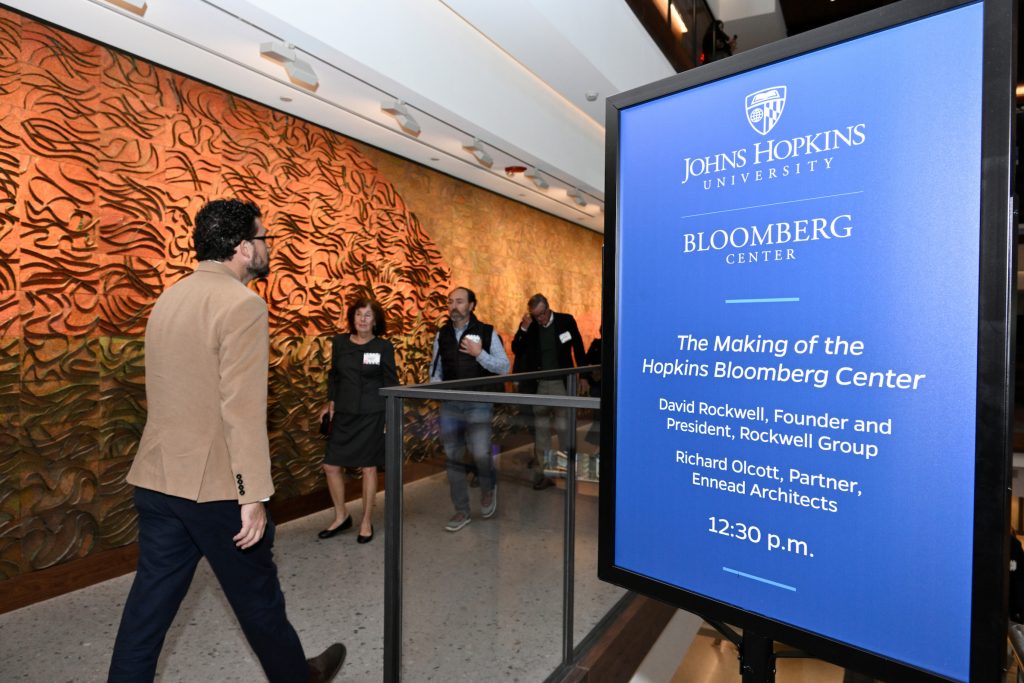
DO: Event Signage
Indoor temporary signage for events can leverage the respective location lock-up. However, keep in mind that audiences are already aware of their location once at the event.
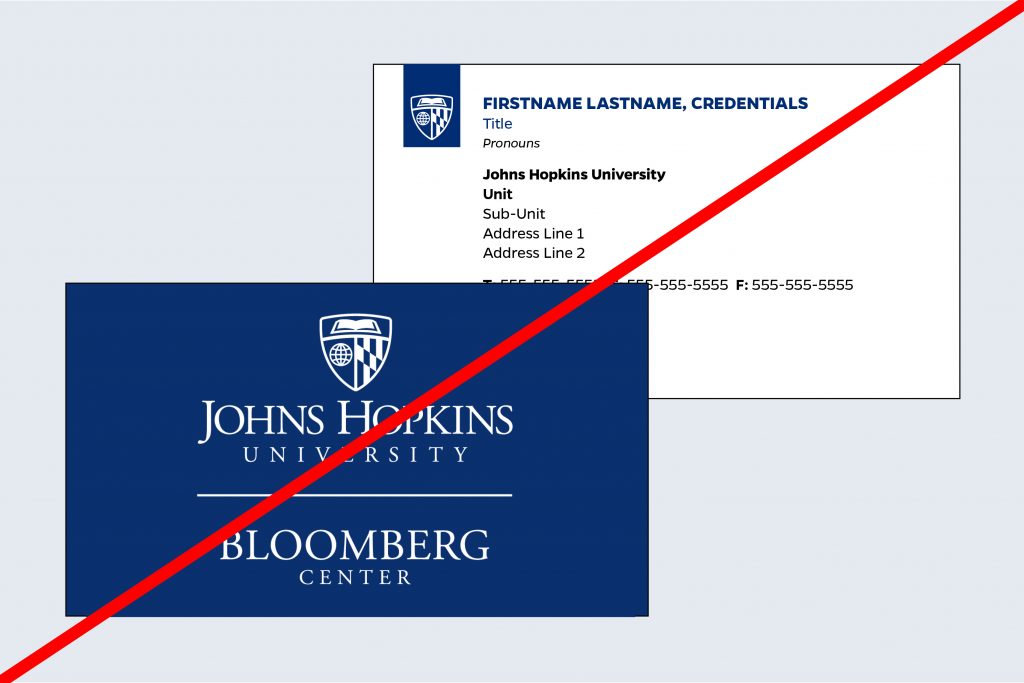
DON'T: Personal Stationery
Do not use location lock-ups on official JHU stationery or templates, including email signatures, business cards, name badges, letterhead, etc. These lock-ups are not meant to represent an individual’s work location. Instead, use dedicated location fields to input your address.
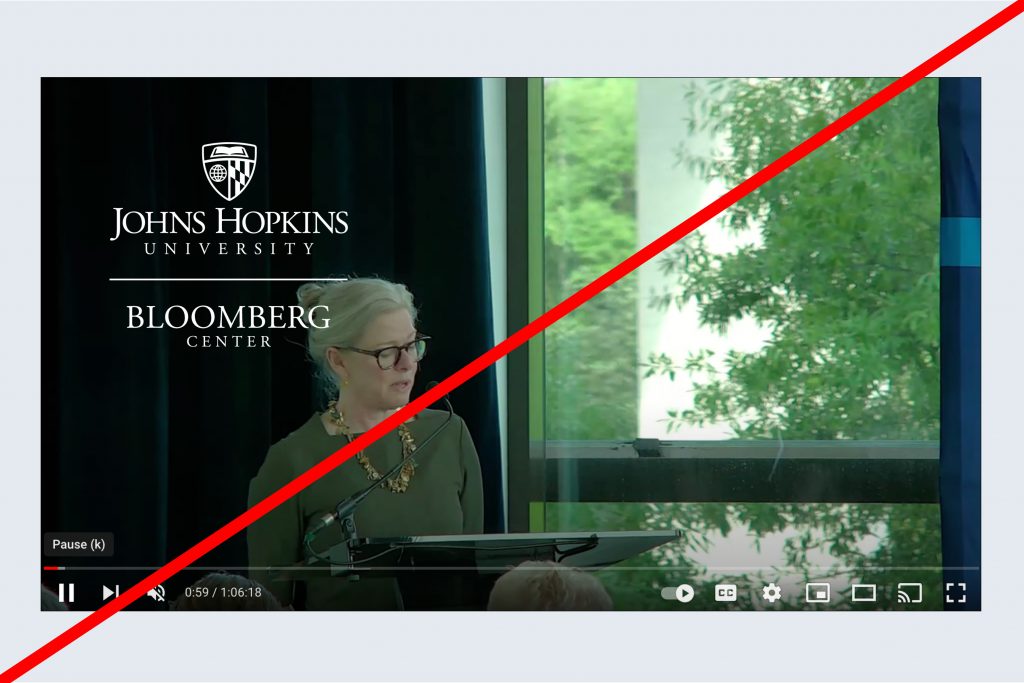
DON'T: Videos
Do not use location lock-ups for an initial view in a video if the location is made clear at some point in the video through the script or footage.
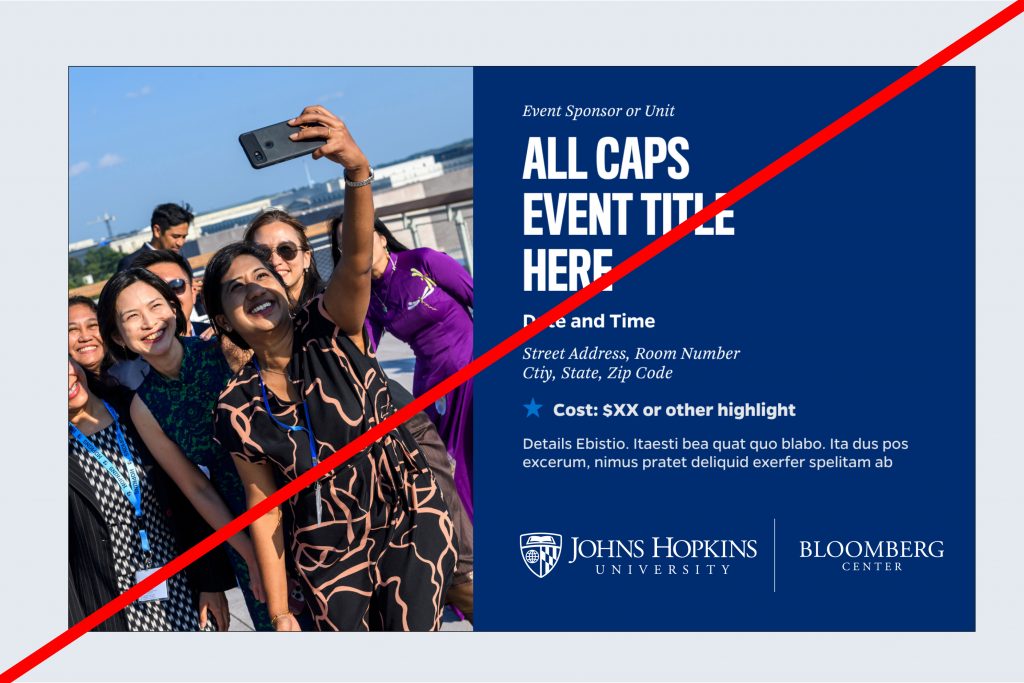
DON'T: Event Promotion
Location lock-ups may not be use on promotional materials (print or digital) for events. The event location should, instead, be specified with an address for the audience’s ease of navigation. The named location can be included with the address.